Easy Trajectory (for Unity)
A downloadable asset pack
You've seen trajectory lines in so many games, isn't it time you implemented them in your own?
They can be used to show a player where a grenade will land, where a grappling hook will latch onto, the path that a golf ball might take, where a fired cannonball could drop, and many more examples.
As with all my assets, I make it easy for you. Drag the included script onto your player character and using default settings, you're ready to go!
What customization options do you have?
- Add your own object to throw.
- Add your own (optional) landing pad.
- Add your own (optional) impact particles.
- Decide how fast you want to be able to move the arc line.
- Set the starting & maximum distances from the player for the target.
- Set the offset on all 3 axes for the starting point, allowing you to use this for any camera angle (first-person, third-person games, top-down...).
- Specify a weapon and/or crosshair to hide when you press the launch key.
- Set the arc line visible or invisible after you release the launch key.
- Set how long between launches is allowed.
- Add optional rotation to the thrown object.
- Specify an audio clip when your object lands.
This pack does come with assets (shown in the demo scenes) that you can use in your own games.:
- Ring, crosshair and smiley face targets.
- A low-poly grenade.
- A low-poly tree.
- A golf club and golf ball.
- A cannon and cannonball.
- 3 simple explosion particle systems.
- 'Launch' and 'land' sound effects for each scene.
NOTE: This asset will get your chosen object to the target. Any physics interactions during flight (like a ball hitting a tree) or after reaching the target (like a ball bouncing) will need to be coded by you.
If you have any questions or suggestions for new features, please let me know.
Purchase
In order to download this asset pack you must purchase it at or above the minimum price of $7.99 USD. You will get access to the following files:
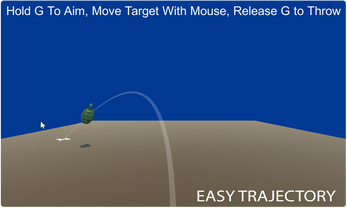

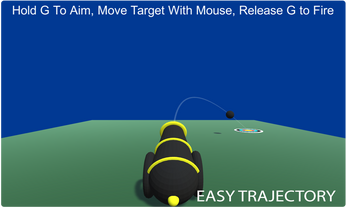
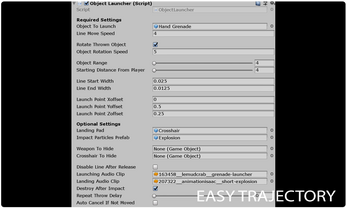
Leave a comment
Log in with itch.io to leave a comment.